- Published
- Monday, 31 July 2017
- Category
- How To's
- Author
- RLittlesII
It's no secret, I like Cake. When I have to write a script to build my source code, I use Cake. On my most recent expedition writing a Cake script to publish a UWP application, I noticed Hockey App publish failed, Cake.HockeyApp was throwing an exception.
When I realized it wasn't the way my script interacted with Cake, but an issue with the addin itself, I immediately hit the Cake Gitter channel. I was in search of some documentation that allowed me to debug a Cake addin so I could address the issue that I was having Friday afternoon at half past quitting time.
One of the members of the project team suggested the following:
build your addin in debug, reference it from Cake script and attach to process from VS. Start Cake.exe with
--debugflag so you have time to attach to process
Now that I know where to start I created myself a task list:
- Change build.ps1 to run with --debug flag
- Build addin source
- Load addin from source in build.cake
- Find the error and fix it!
For the purposes of this post, I will cover steps 1 and 3. Step 2 is no more than building the addin source code in Visual Studio.
Changing the bootstrapper
This is the easiest part. I modified the Invoke-Expression line of the bootstrapper to resemble the following.
NOTE: We should revert this before we commit.
Invoke-Expression "& `"$CAKE_EXE`" `"$Script`" -target=`"$Target`" -configuration=`"$Configuration`" -verbosity=`"$Verbosity`" $UseMono $UseDryRun $UseExperimental $ScriptArgs --debug"
And on the next execution of .\build.ps1
Preparing to run build script...
Running build script...
Attach debugger to process 80276 to continue
Loading the addin from source
In the build.cake file I add the following preprocessor directive
#r "./Cake.HockeyApp/src/Cake.HockeyApp/bin/Debug/net45/Cake.HockeyApp.dll"
I navigate back to Visual Studio Debug -> Attach to Process (or Ctrl + Alt + P), pick the Cake execution with the corresponding process id and I hit break points!!!
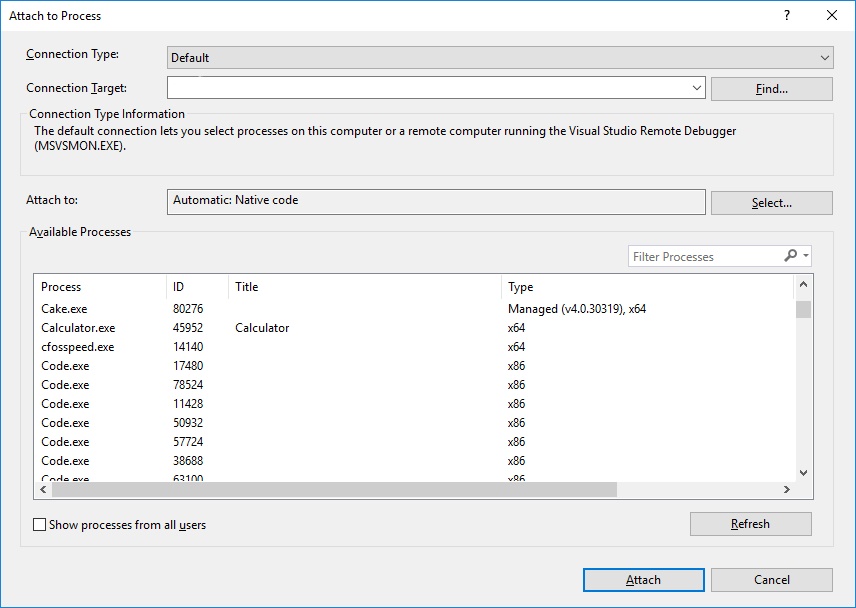
Now I can debug the issue I am seeing, determine if it is user error or the addin, and resolve it either way!